SONY 55′ Android TV with google assistance
₦410,400.00
Overview of SONY 4K Android TV with Google Assistance & Chromecast 55 inches – 55X7500H: Experience thrilling games, photos, music, movies, the Internet, and apps in beautiful color and incredible 4K1 clarity with clear, natural sound. All in a luxurious 4K Ultra HD TV. Our powerful processor uses advanced algorithms to cut noise and boost detail. With an even clearer 4K signal, everything you watch is closer to 4K resolution, full of life-like color and contrast.
Designed with a narrow bezel, this TV looks luxurious and refined. Keeps you focused on the picture, not the television.
With the New SONY Android TV Find all the entertainment you can dream of, as fast as you can talk. With advanced voice control, this Android smart TV lets you enjoy movies and shows from apps or broadcast in an instant.
Specifications:
- SCREEN SIZE (INCH, MEASURED DIAGONALLY): 55″(54.6″)
- VESA HOLE PITCH(W X H): 200×200 mm
- DIMENSION OF TV WITHOUT STAND (W X H X D): Approx. 1241 x 721 x 79 mm
-
Connectivity: HDCP HDCP2.3(for HDMI 1/2/3)
- USB DRIVE FORMAT SUPPORT: FAT32/NTFS
- COMPONENT VIDEO (Y/PB/PR) INPUT(S): No
- HDMI INPUTS TOTAL: 3 (2Side,1Rear)
- COMPOSITE VIDEO INPUT(S): 1 (Bottom)
- RS-232C INPUT(S): No
- DIGITAL AUDIO OUTPUT(S): 1 (Bottom)
- IF (SATELLITE) CONNECTION INPUT(S): No
- USB HDD RECORDING: No
- HDMI AUDIO RETURN CHANNEL (ARC): Yes (ARC)
- RF (TERRESTRIAL/CABLE) CONNECTION INPUT(S): 1 (Side)
- HEADPHONE OUTPUT(S): 1 (Rear)
- USB PORTS: 2 (Side)
- DISPLAY RESOLUTION (H X V, PIXELS): 3840×2160
- DISPLAY TYPE: LCD
- BACKLIGHT TYPE: Direct LED
- VIEWING ANGLE (X-WIDE ANGLE)
- BACKLIGHT DIMMING TYPE: Frame Dimming
- COLOUR ENHANCEMENT: TRILUMINOS™ Display, Live Colour Technology
- CONTRAST ENHANCEMENT: Dynamic Contrast Enhancer
- HDR (HIGH DYNAMIC RANGE) COMPATIBILITY: Yes(HDR10, HLG)
- PICTURE MODES: Vivid, Standard, Cinema, Game, Graphic, Photo, Custom
- PICTURE PROCESSOR: 4K Processor X1
Additional information
| Colour |
|---|
How To Order
1. Find your product using the search option or the navigation menus.
2. Use our advanced filter to find the right size, colour or capacity.
3. Add product to cart then checkout.
4. Your order will be processed within 30 minutes and details of payment and fulfilment also provided.
5. You may use the whatsapp or live-chat buttons at any time to get real-time support.
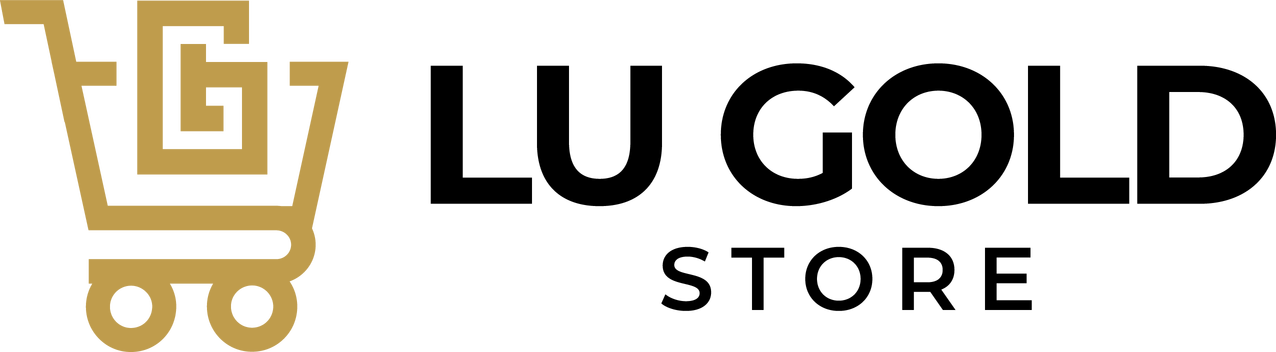







Reviews
There are no reviews yet.