HISENSE TV 100” LASER
₦2,073,660.00
It’s time to rethink TV, and for that matter, your walls. The 100″ 4k Ultra HD smart laser tv explodes with color and gorgeous 4K resolution. Where giant LED screens have ugly, intrusive installation, the Hisense Laser TV’s thin, lightweight, 100″ screen hangs wirelessly, inconspicuously—elegantly. It doesn’t require a specially darkened environment or messy equipment. The Hisense Laser TV will make you see your walls in a whole new light.
With incredible laser technology, 4k Ultra HD resolution and 4K upscaling, the Hisense Laser TV is the TV you’ve been waiting for. Add harman/kardon® sound, a TV tuner, WIFI and tons of built-in apps, and the Hisense Laser TV is unapologetically amazing at an unbeatable value. In short, it makes all other TVs look like prima donnas.
| Screen Size (in.) | 100″ Class |
| Display Type(Method) | Through projector reflecting to 100″Inch Screen |
| Resolution | 3840 x 2160/4K |
| 4K upscaling | Yes |
| Native refresh rate | 60Hz |
| Motion rate | Yes |
| Aspect ration | 16:9 |
| Number of colors | 1.07B |
| ALight source | Laser + Phosphor Color Filter |
| Focus | Optical Adjustable |
| Contrast ratio | 30000:1 |
| Display technology | DLP |
| Digital keystroke correction | Yes |
| HDMI | 4 |
| USB | 2 (1 for USB 3.0 & 1 for USB 2.0) |
| LAN | 1 |
| Wireless built-in | 802.11ac Dual band |
| Bluetooth® | Yes |
| RF In | 1 |
| RCA L/R Output (Analog Audio) | Yes |
| VGA input | Yes |
| Digital audio output | 1 Optical |
| RS-232 (control) | Yes |
| Audio output power (watts) | 15W x 2 + 10W x 2 + 60W = 110W |
| Speakers | Embedded Harman Kardon |
| Power consumption | 450W + 80W (subwoofer) |
| Standby consumption | 0.5W |
| Power supply | 120V / 60Hz |
tr>
| Smart TV | Yes |
| Web browser | Yes |
| On-screen display | English, Spanish and French ) |
| 4K UHD upscaling | Yes |
| Noise reduction | Yes |
| Digital media player | Yes |
Additional information
| TV Size (Inches) |
|---|
How To Order
1. Find your product using the search option or the navigation menus.
2. Use our advanced filter to find the right size, colour or capacity.
3. Add product to cart then checkout.
4. Your order will be processed within 30 minutes and details of payment and fulfilment also provided.
5. You may use the whatsapp or live-chat buttons at any time to get real-time support.
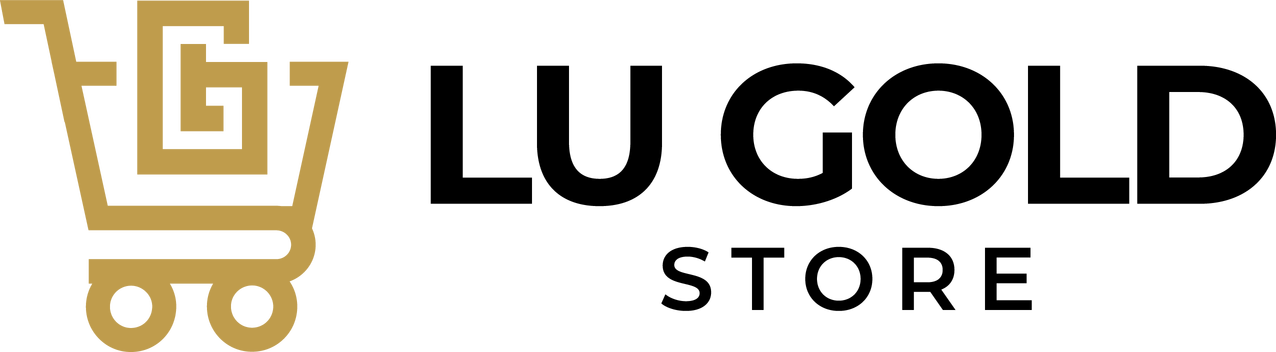




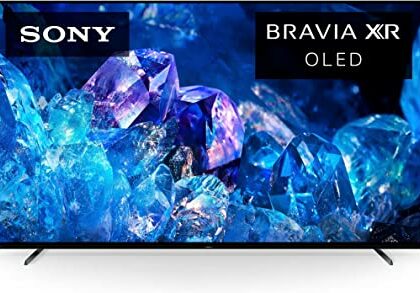





Reviews
There are no reviews yet.